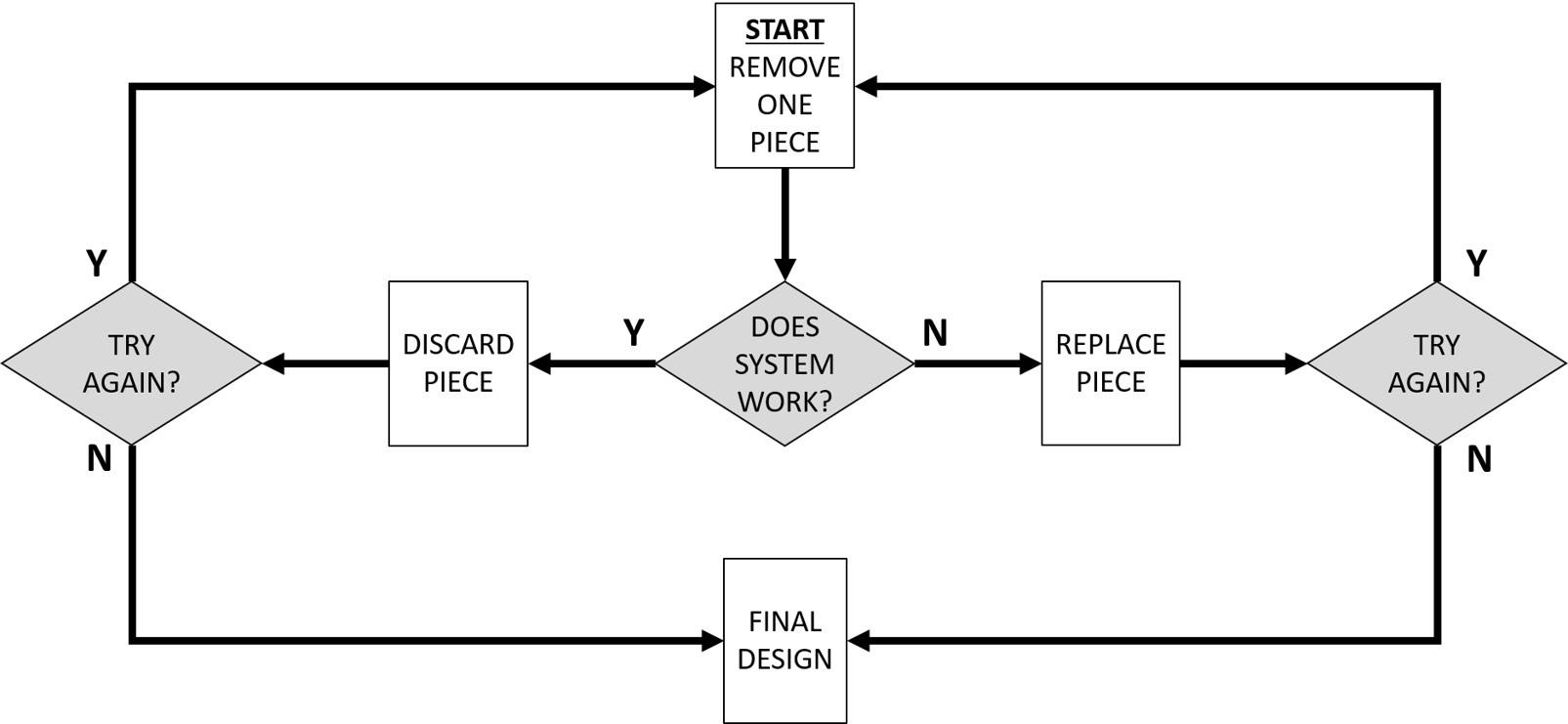Just Keep Trimming
Trimming is an iterative technique for removing unnecessary elements from a design. It can be applied to technical designs and system architectures, as well as process designs, communications products, and organizational structures. The ideal candidate for trimming is an object that has been accumulating components over time (i.e. a system with many features, a process with many steps, a presentation with many charts, etc).
This method is typically used during the middle to late phases of design effort, at a point when the design has accumulated a significant quantity of components, parts, or steps. It can be applied to a finished, mature design as well as to a work-in-progress.
The flowchart below depicts the basic steps of the trimming technique.
Trimming Strategies
Why To Use Trimming
- To remove unnecessary friction or complexities.
- To satisfy objectives of weight, size, cost, etc.
- To increase maintainability, usability, reliability, etc.
Four Strategies for Piece Removal
- Remove an obviously unnecessary piece.
- Remove an arbitrary piece.
- Remove an apparently essential piece.
- Remove every piece, one at a time.
When To Stop Trimming
- When all pieces have been evaluated.
- When design satisfies objectives of weight, size, cost, etc.
- When you run out of time.
Actions You Can Take
- Identify a specific candidate to be trimmed (system, process, document, etc).
- Identify the stakeholders who are interested in how well the candidate performs.
- Discuss opportunities, costs, and benefits of trimming.
- Watch the Trimming video with your team and discuss how to apply it.
- Download the Trimming Workbook for a step-by-step guide.
- Get additional guidance on the Trimming Page of MITRE’s Innovation Toolkit site.