Getting Started
Registration and Certification
Taxpayer Identification Number (TIN) | Data Universal Numbering System (D-U-N-S®) | NAICS and FSC Codes |
System for Award Management (SAM) | Others
If you’ve never done business with the Government before, it’s not quite as easy as finding an opportunity and submitting a proposal. Regardless of what cool game-changing technology you’re proposing, you’ll still have to jump through at least a few paperwork hoops, including at least one showstopper—registering in the System for Award Management (SAM) database—that you won’t encounter when you sell to industry or academia.
The most important thing to keep in mind about the registrations and certifications the DoD requires of you just to submit a proposal is that you start early. Even under the best of circumstances, some registrations or certifications may take a week or so.
Tips
#1: If you’ve just spotted an opportunity in Sam.gov or through the innovation ecosystem, read it carefully to see what registrations and certifications are required because each solicitation—or opportunity announcement—may be different from the last.
#2: If you’re tempted to submit a proposal, take care of the registrations first because they may take the longest. Don’t think you can heroically throw together a proposal over the weekend to make a Tuesday due date when a single show-stopping registration won’t be approved until the following Friday at the earliest.
#3: Don’t be discouraged. Once you have completed your registrations and certifications the first time, you’ll be ready for the next one, with very little updating, if any. Plus, you’ll be ahead of your competitors who don’t know to get a head start.
Where to Register/Certify First
You may be tempted to go directly to SAM.gov to register when you see an opportunity you’d like to propose against, but you won’t get very far until you’ve first completed a few other registrations and certifications.
Tips
#1: Gather the information from the following registrations and certifications and have these numbers handy for your SAM registration.
#2: Keep a list of all these important numbers in an easy-to-access file for all future contract opportunities, including the name of the person registering/certifying, their title as used in the registration/certification, and a reference to the associated password (properly safeguarded, of course).
If you’ve not yet set up your business, you’ll need to do all the normal things you would if you didn’t plan to work with the DoD, such as deciding to incorporate, setting up a bank account, getting a business license, etc. If you’ve already set up your business, you probably already have a D-U-N-S® Number and TIN/EIN; these will be especially important because you will need them to register in SAM and they may take longer than expected to receive.
Taxpayer Identification Number (TIN)/Employer Identification Number (EIN)
One of the first things you do when you launch your new business is to request a TIN or EIN. You’ll find out quickly that you need it for taxes and bank accounts, but you’ll also need it to do business with the DoD and for the other registrations.
TINs and EINs are essentially the same thing although there are some other types of TINS that probably won’t affect you. An EIN is specifically for a business entity—whether you have employees or not—and is sometimes called a FEIN, or a Federal EIN. A TIN or EIN is a 9-digit number issued by the Internal Revenue Service (IRS) in this format: 12-3456789.
Tip
Be especially careful that you or someone writing down your TIN/EIN doesn’t transpose a number, leave out the dash, or mistakenly use your social security number. This simple mistake can cause a lot of time-consuming backtracking on bank accounts, taxes, and other legal documents, especially when using passworded online accounts to access your information.
The easiest way to apply for an EIN is online at the IRS.gov.
Time to receive approval: Usually within the day
Difficulty to register: Easy
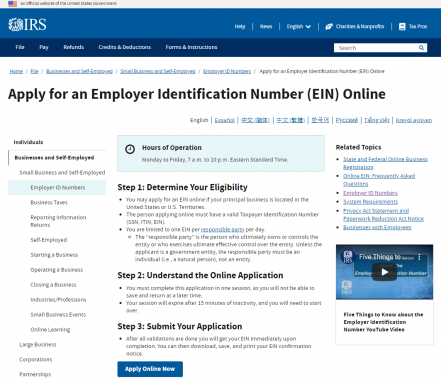
Screen capture of irs.gov EIN application page
Data Universal Numbering System (D-U-N-S®)
A D-U-N-S® Number is a nine-character identifier issued and maintained by Dun & Bradstreet. The identifier indicates your business’ physical location so the Government can track funding for contracts and grants. Registration is free, and you can sign up at https://www.dnb.com/duns-number/get-a-duns.html. If you’re not sure if you have a D-U-N-S® Number already, start by looking up your company name, just in case you’ve already registered. You’ll need two forms of documentation to prove your physical location and legal business name, such as:
- Secretary of State Articles of Incorporation
- TIN Confirmation Letter
- EIN Confirmation Letter
- Doing Business As (DBA) Filing
- Lease Agreement
- Utility Bill
Tip
To save time and headaches, have your two forms of proof available before you start. Your evidence will need to show the physical address, not a post office box, and must match the address you are registering.
Time to receive approval: Usually the next day
Difficulty to register: Easy; more difficult if you don’t have acceptable documentation (proof) readily accessible or if you have moved physical locations recently.
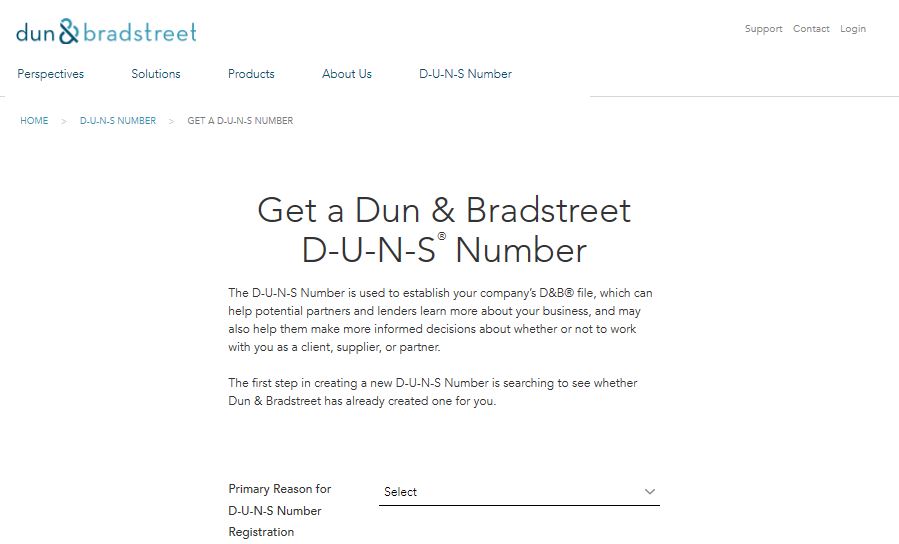
Screenshot of Dun & Bradstreet website to register for D-U-N-S® Number
HEADS UP!
Sometime after December 2020, the D-U-N-S® Number will be phased out and replaced by a Unique Entity Identifier (UEI), generated through SAM registration. For more information on the Government’s plan to streamline registration processes, read about the UEI plans. For now, stick with the D-U-N-S® process.
North American Industry Classification System (NAICS) and Federal Supply Classification (FSC) Codes
The next information you will need to complete other registrations is your NAICS and FSC codes. Whatever you plan to sell the DoD, whether a product or service, including research, will have a specific code that will be used to help to determine whether your business qualifies as a small business. Some procurements are set aside for small businesses. Some buying offices and prime contractors have small business goals they try to meet.
Tip
If you’ve researched opportunities that seem right for your proposed work, you will probably see a NAICS code listed. You will need to make sure that you have included that code in your SAM registration when you register initially or, if you’ve already registered, you’ll need to add that code in SAM.
The SAM site will give you a drop-down menu of codes, but you may want to research the codes before you begin the SAM process.
To research your most likely FSC codes, review the Product and Service Code Manual.
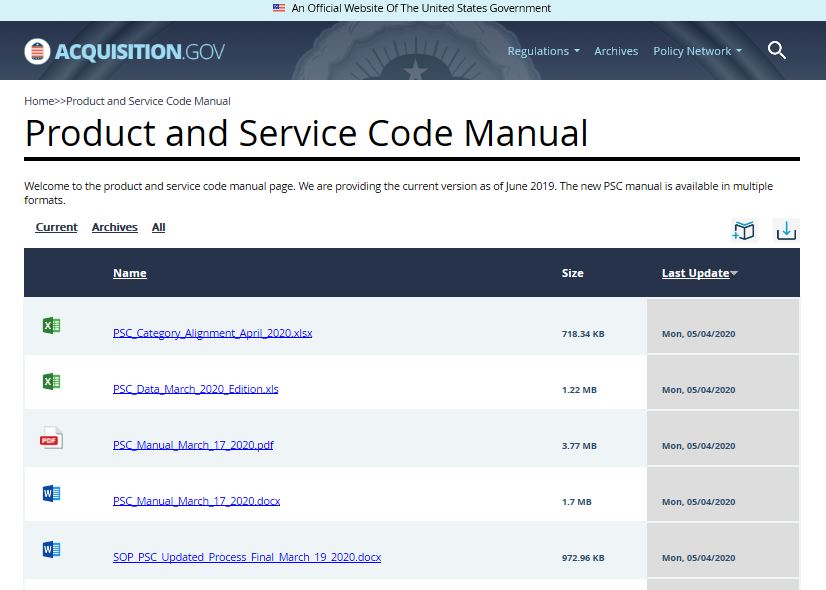
To research the best NAICS codes to represent your product or service, visit the NAICS website or download the manual.
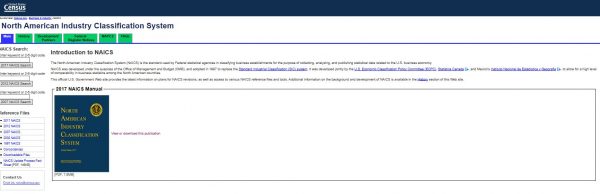
Screenshot of NAICS Code website
Small Business Size Standards and Certifications
NAICS codes are tied to small business size standards, based on the number of employees or annual receipts. If you have multiple NAICS codes, you may be considered a large business for one and a small business for another, even with the same number of employees.
To see if your business qualifies as a small business under the NAICS codes that apply to your product or service, review the Small Business Size Regulations.
Your business may also qualify for certain small business programs or set-aside procurements, including Small Business 8(a), Small Disadvantaged Business (SDB), Historically Underutilized Business Zone (HUBZone), Veteran-Owned Small Business, Service-Disabled Veteran-Owned Small Business, Economically Disadvantaged Woman-Owned Small Business, and Woman-Owned Small Business.
To investigate whether your business qualifies for these programs and set-asides, visit the Small Business Administration website for Federal Contracting or their easy fact sheet.
Some of these programs allow you to self-certify and others, such as 8(a), All Small Mentor Protégé Program, and HUBZone, require certification from the Small Business Administration. If you want to certify, go to the Certify.SBA.gov site to get started.
The Woman-Owned Small Business Program allowed self-certification from 15 July 2020 through 15 October 2020, in accordance with SBA’s 11 May 2020 rule on Woman-Owned Small Business and Economically Disadvantaged Woman-Owned Small Business certifications. The new rule eliminates the self-certification option at the Certify.SBA.gov site as of 15 October 2020 but allows the continued participation of approved third-party certifiers.
Tips
#1: If you need help navigating Federal Contracting and how to get started, the SBA may be able to assist you. An often overlooked resource is your local Procurement Technical Assistance Center (PTAC), which can help you register in all of these databases and walk you through how to get ready to sell to the Federal Government. Search for your local PTAC, the physical address, phone number, and website at the SBA Local Assistance page.
#2: If you plan to apply for SBA small business programs, review the checklists to make sure you have all the necessary documents. For example, you may need quick access to your Articles of Incorporation, Doing Business As (DBA), proof of citizenship, tax returns, W-2’s, property records, utility bills, business plan, and/or employee list, depending on which program you pursue.
System for Award Management (SAM)
(formerly Central Contractor Registration, or CCR)
This registration is the showstopper and you’ll need information from the above registrations and certifications to complete it in a timely and less painful manner. You cannot do business with the DoD without registering in SAM and obtaining a Contractor and Government Entity (CAGE) code, which is a unique identifier the DoD uses for your business’ specific facility location. You may also need a CAGE code to subcontract to or to sell to a prime contractor that has a DoD contract.

Screenshot of SAM.gov website mainpage
To register for free, go to the official Government website, SAM.gov.
Tips
#1: Go directly to SAM.gov. Do not use a search engine that will give you multiple choices that will look like the real deal. Do not use a third-party to help you register. There are many, many scammers and opportunists who will gladly charge you $400 or more to “register” you and collect all those sensitive account numbers and information you gathered above to get to this showstopper registration. Do you really want to give your tax ID number and other private information to a questionable third party?
#2: Registration at SAM.gov is free. If someone asks you to pay for registration, they are not affiliated with the official site, and some of them can look legitimate, including in any search results. Although there may be some legitimate services out there, using a third party can be risky. If you query a third party and give them any information—you won’t necessarily know they are a third party until they ask you to pay—you will spend far too much of your time trying to get rid of email spam and junk mail in your physical mail box
If you are unsure whether you already have a CAGE code, you can search the records at the official website. After you register in SAM, a CAGE code will be created for you.
The official site also includes a page of guides and helpful resources for registering, renewing, and updating in SAM.
Tips
#1: Before you sit down to begin your registration process, make sure you have all your business information close at hand and that you can focus on completing the registration in one sitting. If you have to run to the storage room or someone else’s office to dig out your EIN or other important information, SAM.gov will log you out after 30 minutes and you’ll have to log back in.
#2: If you do not already have the information from other registrations, you’ll have to stop your SAM.gov registration until you receive that information, which may take a few calendar days. Take this into consideration when you are trying to meet a proposal deadline.
#3: Check the website before you start to make sure it’s not down for scheduled or unscheduled maintenance. Scheduled maintenance will include a warning on the main page.
Time to receive approval: Usually 10 business days but may be longer if there are increased security requirements or volume of applications. (This is why it’s important to start early!)
Difficulty to register: Moderate to difficult. The extent of difficulty is usually related to not knowing how much information you’ll need prior to registering and not having it available.
Tips
#1: At least skim the quick start guides before you start.
#2: To avoid frustration, give yourself plenty of time to register or update your registration. If you’ve got only an hour to finish in order to stay on schedule, you’ll stress yourself out and may not finish on time. The Government is planning to improve the current system and streamline the number of registrations necessary to do business with the DoD, but don’t expect big changes until 2021 at the earliest.
#3: You’ll need to update your SAM registration yearly if you want to continue to do business with the Government. They’ll remind you.
Other Places You May Need to Register or Certify
Depending on what product or service you want to sell to the DoD, you may have to register or certify in a few more locations. If so, the solicitation or opportunity announcement will tell you specifically where to go to register. Some registrations may be as simple as setting up an account in the system through which you’ll send your proposal. Others will be based on the type of work, such as research on human subjects.
Defense SBIR/STTR Innovation Portal (DSIP) – For submitting DoD SBIRs and STTRs
Grants.gov – For submitting grants applications/proposals
Institutional Review Board (IRB) and Federalwide Assurances (FWAs) – For human subjects research (nothing sinister—could be as simple as having a group of trainees test a new prototype to see if it causes less physical fatigue or decreases sleep disturbances).
Tips
#1: If you submit similar proposals to non-DoD Government buying offices, be aware that they will have different requirements and possibly different databases you’ll need to register in, such as research.gov and electronic Research Administration (eRA). This is especially true of SBIRs and BAAs in the same technology areas or topics.
#2: Allow at least three hours for any registration, no matter how simple it may seem, for the following possible reasons:
- The website keeps timing out so that you have to log back in and possibly re-input information
- You have to stop to find some unforeseeable piece of information, like which Congressional district your physical location is in
- You can’t submit the registration or certification without a second member of your company logging in under a separate account to approve your proposal, aka “The Case of the Vanishing ‘Submit’ Button”
#3: If you must register at a site to submit your proposal, try to register at least several days before the proposal is due and upload your proposal two days before the deadline to account for unforeseeable delays, internet provider outage at your location, down time due to site maintenance, and the inevitable crashes that occur when all your competitors are trying to upload in the last few hours before the deadline.
